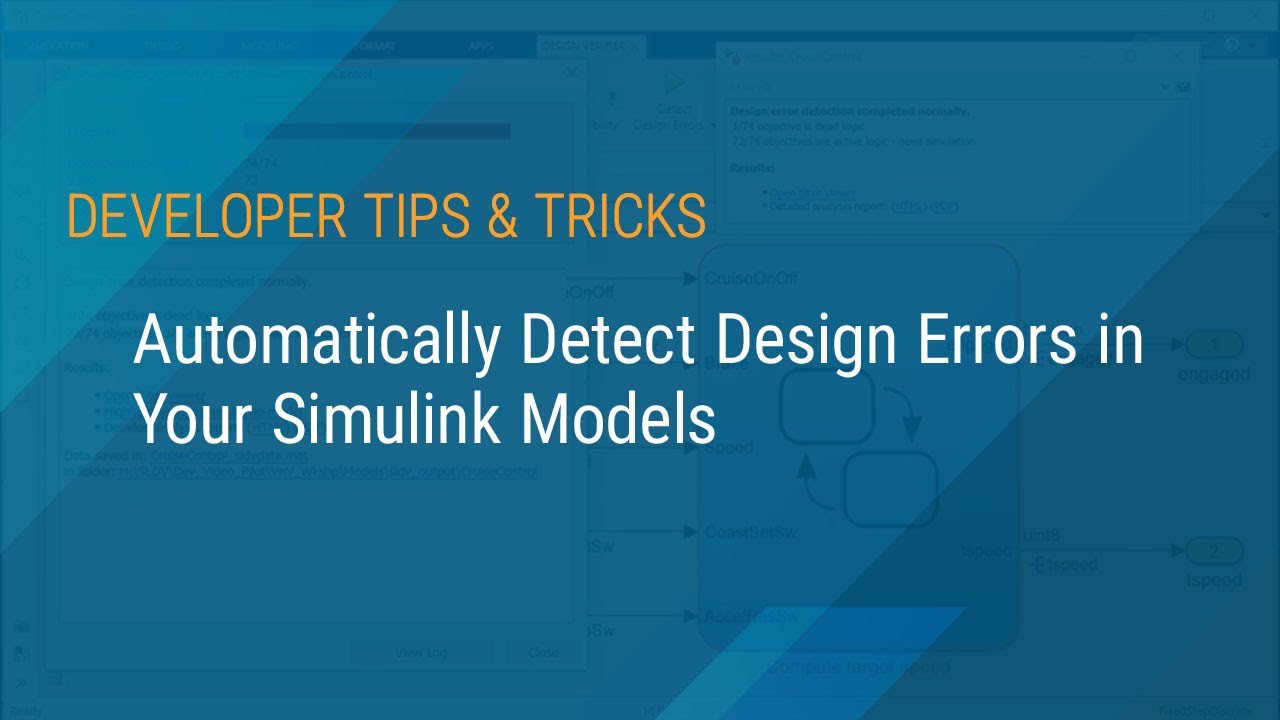 You can use Simulink Design Verifier™ to automatically detect design errors early in the development process. This saves a lot of development and test time. Supported design errors include dead logic, division-by-zero, and many others.
You can use Simulink Design Verifier™ to automatically detect design errors early in the development process. This saves a lot of development and test time. Supported design errors include dead logic, division-by-zero, and many others. In this video, you’ll see how to use Simulink Design Verifier in order to find errors in a design, and how errors, when detected, can be debugged using the visualization features in Simulink Design Verifier.
You’ll also see how Simulink Design Verifier provides a test case for run-time errors, which can be debugged using the debugging capabilities in Simulink, simplifying the process of understanding the cause of an error.
Additional Information:
- Simulink Design Verifier:
- Example of design error detection (for integer overflow):
--------------------------------------------------------------------------------------------------------
Get a free product trial:
Learn more about MATLAB:
Learn more about Simulink:
See what's new in MATLAB and Simulink:
© 2019 The MathWorks, Inc. MATLAB and Simulink are registered
trademarks of The MathWorks, Inc.
See www.mathworks.com/trademarks for a list of additional trademarks. Other product or brand names may be trademarks or registered trademarks of their respective holders.


0 Comments