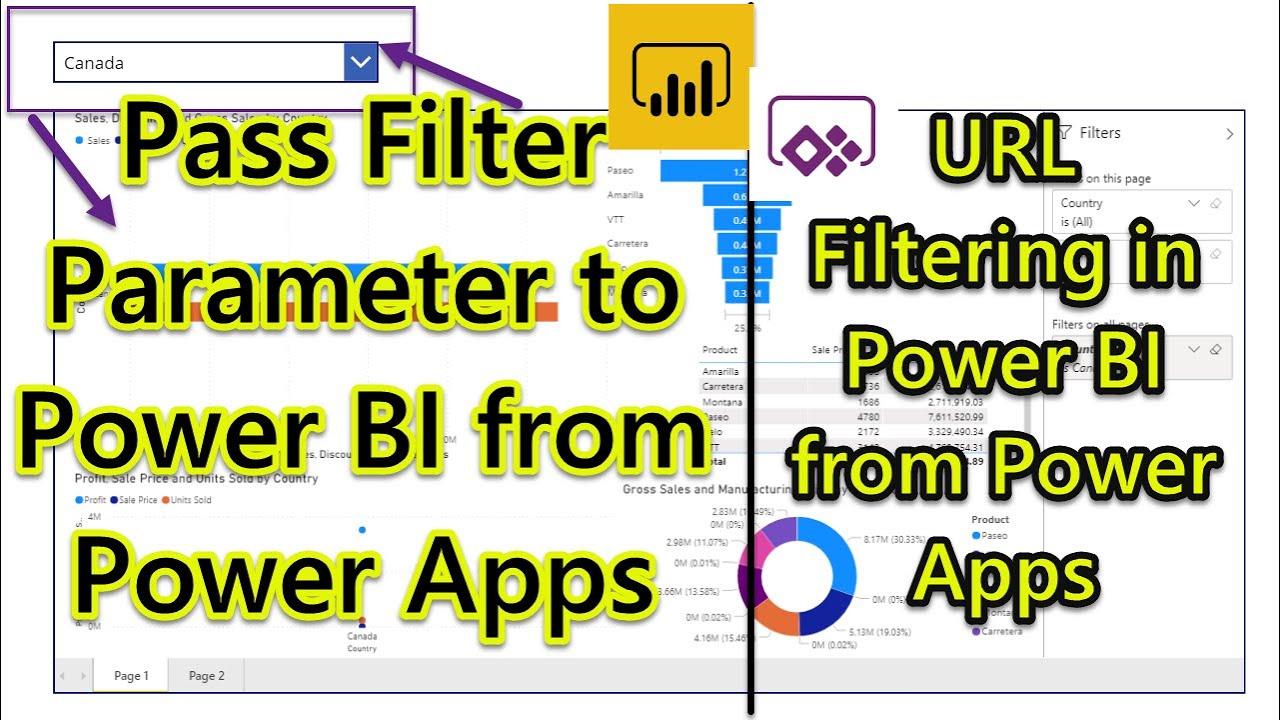 In this video, we will learn about how we can filter our Power BI report based on the selected value from the Power Apps dropdown.
In this video, we will learn about how we can filter our Power BI report based on the selected value from the Power Apps dropdown. Here, we will use very simple concept to filter the Power BI report which is Power BI URL Filtering. First let me talk about the business requirement here:
I want to integrate one Power BI report to Power Apps. I want to filter my Power BI report based on the selected value from the Power Apps. Let’s say, I have developed Power BI report for all the countries. Now, in Power Apps I have a dropdown for the country and I only want to show the data for the selected country in the report. So, my Power BI report should be filtered based on the parameters passing from the Power Apps dropdown.
So, in this video, we will learn how we can filter the Power BI report from the Power Apps dropdown.
If you wish to check the first part of the video for how to integrate Power BI report to Power Apps, please visit the URL.
#PowerBI
#PowerApps
#PowerPlatform
#URLFiltering
***************
Contact me for any Questions, Consulting Service or Development Service:
LinkedIn:
Facebook:
Email: dhruvinshah16@gmail.com
Twitter:
Whatsapp: +91 9537981467


0 Comments