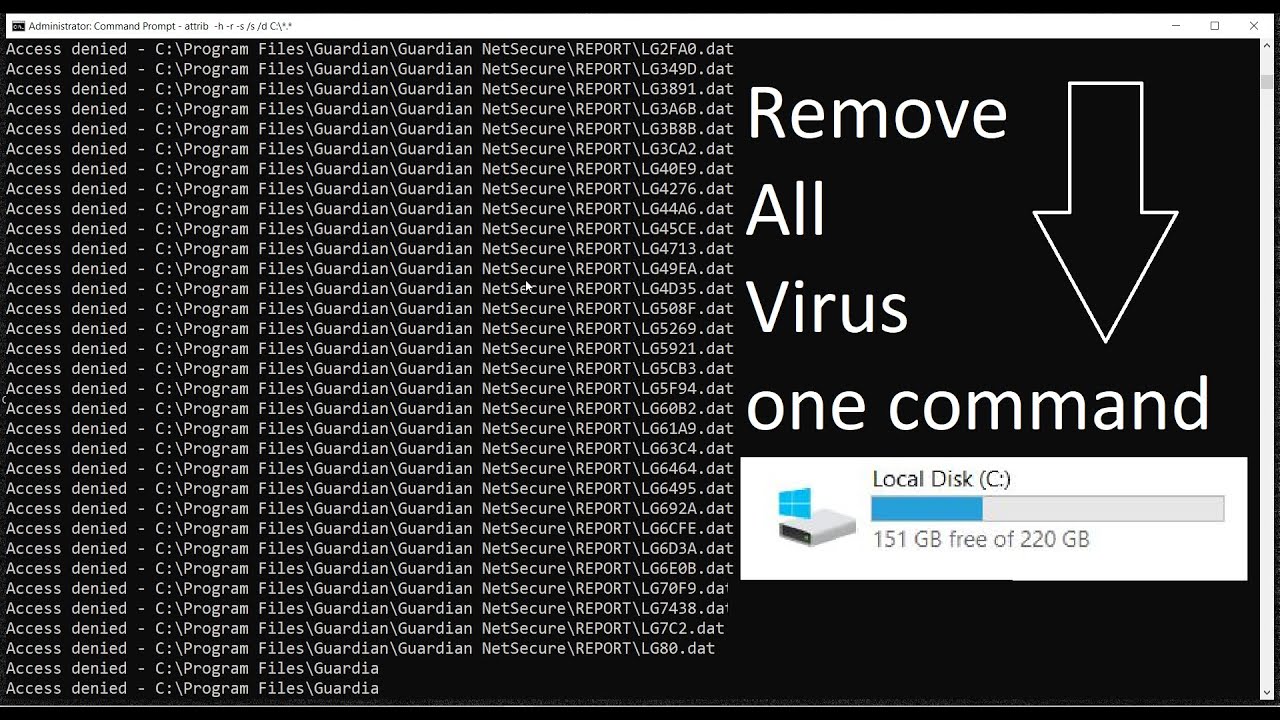 1. Start type cmd then right-click run as administrator.
1. Start type cmd then right-click run as administrator. 2. type cd/ then type " attrib "
3. select other directories
4.Run attrib command and check
to pause cmd screen press pause [break] key on the keyboard and to resume press backspace.
5. Change attribute of SHR files using the command
" attrib -s -h -r -a -i filename.extension " ( like sscv.exe or autorun.inf )
7. type " del filename.extension " to delete these files.
If you like our video SUBSCRIBE our channel for more videos
#SYSTEMTAGZ #CMD #VIRUS #PROMPT_COMMAND #Windows


0 Comments